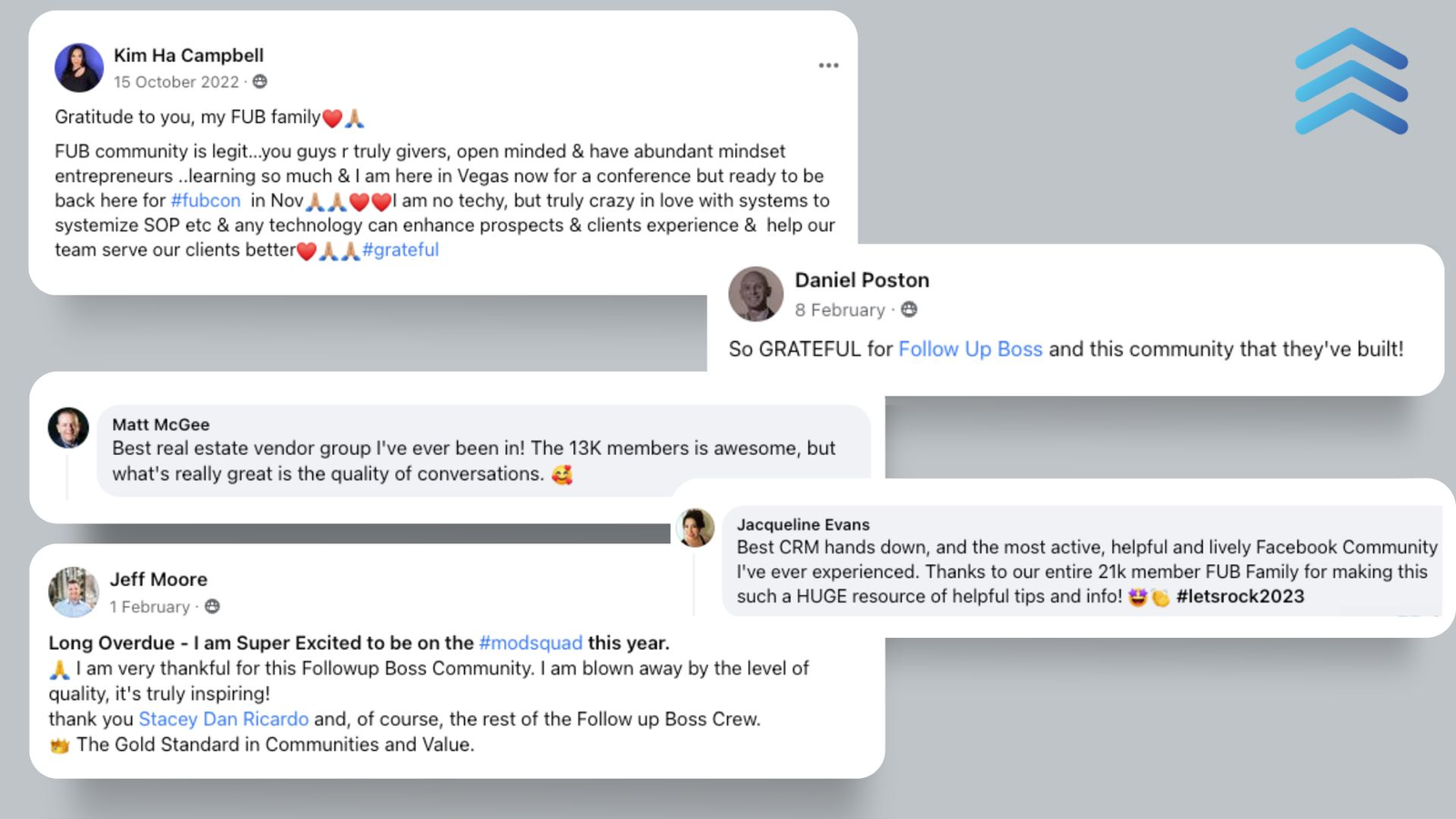Building a Facebook Community for Real Estate is one of the most effective ways to connect with potential buyers, sellers, and fellow agents. In today’s digital age, online communities provide a space where people can ask questions, get updates, and engage with your brand—all in one place.
Whether you’re an agent, broker, or agency owner, this guide will walk you through the complete process of creating and managing a successful real estate Facebook community.
Why Create a Facebook Community for Real Estate?
Creating a Facebook group allows you to:
- Build trust and authority in your local market
- Offer real-time updates about listings, open houses, or market news
- Generate organic leads through engagement and conversation
- Create a loyal following and referral base
- Answer buyer or seller questions and position yourself as the expert
Step-by-Step Guide to Creating a Facebook Group
1. Set Clear Goals for the Community
Before creating your group, define what you want to achieve:
- Connect with local homebuyers or sellers?
- Share real estate tips and market insights?
- Provide exclusive access to listings and virtual tours?
Clarity in your goals helps shape the group’s content and direction.
2. Choose the Right Group Name
Your group name should be clear, descriptive, and easy to find. Consider using:
- “[Your City] Real Estate Community”
- “Buying Homes in [Your Area]”
- “First-Time Homebuyers – [City/State]”
Include your target location and niche to improve search visibility.
3. Set Up the Group Properly
Go to your Facebook profile or page and follow these steps:
- Click on Groups > Create New Group
- Add your group name, privacy settings, and a brief description
- Choose “Private and Visible” for real estate groups to keep engagement focused and secure
- Upload a branded cover photo with your logo and a call to action
4. Create Group Rules and Guidelines
Set expectations from the beginning to avoid spam and irrelevant content. Your rules can include:
- No self-promotion unless approved
- Respect other members’ opinions
- Keep discussions real estate-related
- No offensive or discriminatory language
Pin the rules to the top of the group to keep them visible.
5. Promote Your Group
Once your group is live, promote it in these ways:
- Share the group link on your personal and business page
- Add the link in your email signature
- Invite your existing clients and leads
- Mention the group in your real estate blog, website, and YouTube videos

6. Post Valuable Content Regularly
To keep the group engaged and growing, post helpful content such as:
Local Market Updates
Share updates on property prices, interest rates, and buying trends.
Educational Videos
Post tips on the home buying or selling process, mortgage basics, or staging tips.
New Listings
Give your group members early access to new listings before they hit the public MLS.
Community News
Include updates about schools, parks, new developments, or local events.
7. Start Conversations and Ask Questions
Facebook favours engagement. Use questions to spark discussions like:
- “What do you look for in a neighbourhood?”
- “Are you planning to buy or sell in the next 6 months?”
- “What’s your biggest concern about the current market?”
These questions help you better understand your audience and offer solutions.
8. Moderate the Group Actively
As your group grows, you’ll need to:
- Approve new members
- Remove spam or unrelated content
- Engage with comments
- Enforce group rules consistently
Assign a co-moderator or team member if necessary to help manage daily activity.
9. Highlight Success Stories and Testimonials
Share success stories of recent clients (with permission). This builds social proof and encourages others to work with you.
10. Use Facebook Insights to Track Growth
Facebook offers group insights to help you monitor:
- Member growth
- Post engagement
- Top contributors
- Best-performing content
Use this data to improve your posting strategy and grow your community faster.
Best Practices for Growing a Real Estate Facebook Community
- Be consistent with your posts (at least 3–4 times a week)
- Use engaging visuals like photos and short videos
- Pin important posts like market reports or open house schedules
- Welcome new members weekly and encourage them to introduce themselves
- Go live occasionally to answer questions in real-time
Benefits of a Facebook Community for Real Estate
- Stronger Lead Nurturing: Engage with leads before and after a transaction
- Free Organic Reach: Bypass the need for constant ad spend
- Client Retention: Past clients stay in touch and refer others
- Market Authority: You become a go-to local real estate expert
Conclusion
A Facebook Community for Real Estate is more than just a group—it’s a lead generation engine, a client retention tool, and a platform for building trust.
By following the steps in this guide, you’ll not only create a thriving online space but also position yourself as a leader in your market. Stay consistent, provide value, and always engage authentically.
Read more 10 Real Estate Video Marketing Ideas To Grow Your Leads
FAQs
A Facebook community helps engage your audience, build trust, generate leads, and position you as a knowledgeable real estate expert.
Share local market updates, home tips, success stories, client testimonials, listings, and answer common real estate questions to keep members engaged.